As for schooling, there are several online study enhancers that I really, really like.
First--xtramath.org.
In brief, xtramath is a free program for computation practice. There are four courses (for lack of a better word): addition, subtraction, multiplication, and division. You sign your child up for one of the courses and then that child takes a placement test. Once a baseline has been set, your child can log on whenever and do his computation practice. Each session lasts about 7 minutes.
I like xtramath for so many reasons, including the lack of bling. This is not a free program funded by copious advertisements that wiggle and flash and otherwise distract. It is free, but there are no ads. I also love the email I get every week that updates me on how my kids are doing and what progress is being made. I usually don't share that info with my kids, but now and again I'll say to one of them, "You haven't been improving in xtramath. I expect you to improve by ____ points by the next report." This helps prevent undue time wasting.
I've found that xtramath works best for my younger children if they sit on my lap and call out the answer and I input the answer. Otherwise, the sheer joy of getting to be on the computer goes to their heads and they don't pay any attention to the math. My oldest child is really motivated by the number of smiley faces she can get in a row so I haven't had similar distraction problems with her.
The best part of this program is that my children are really memorizing their math facts and not, like their mother, just faking their way through. Miriam knows her multiplication tables better than I ever did. (I would like to point out, however, that I am still faster than her on any and all multiplication problems that she doesn't have memorized because she doesn't have my fabulous coping strategies.)
Not to oversell xtramath because, obviously, it is only as effective as the child wants it to be, but the last thing I really like about it is that after a certain number of seconds the correct answer pops up. This is a downside for kids who can't key in their answers quickly (another reason I input the younger kids' answers) but overall is a great idea as none of my children get frustrated. Simple but significant.
Moving on to my second favorite online resource: musictheory.net
I have a feeling that music theory.net is way more awesome than I realize. We use only its simplest function--a rote memorization aid for the notes. As you can see in the picture above, you input which notes you want the student to practice, the notes appear and the student clicks on the correct names of the notes. My children are required to get 25 notes correct every day. Cowen and Emeline just practice one octave, but Miriam's up to two or three. You can include accidentals but I don't bother.
The only downside to this website is that my children have figured out how to change what is being practiced and think it is hilarious to limit their practice to one note. Ha ha, guys. Despite some flaws, this is the best way I've found to drill notes online. (No ads--no bling.)
We do other online learning. My kids' computer teacher--through the Harmony Options Day program--uses typingweb.com for typing practice. I haven't played with it much so I can't give you a real opinion on it. My kids don't mind it and the oldest two practice typing for 10 minutes a day when I remember to remind them.
Our favorite online resource is Rosetta Stone. Miriam is currently studying French and Spanish. Next year she wants to study Chinese as well. The program is ingenious in how it has you speaking in sentences so quickly. We have a little thing called Friday Translation around here wherein Miriam has to translate one page of a children's story from Spanish to English. She doesn't make the mistake of creating direct translations but instead creates sentences that we would actually say. Part of that is talent (she loves languages) and part of that is Rosetta Stone getting you into conversational language so quickly. I highly recommend their programs.
That's about it. Like I said, I'm not such a huge fan of screen time but I think these programs are of high enough quality that they add rather than distract from real learning.







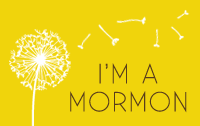
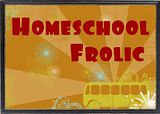
I'm so grateful for your posts! I will have to try xtramath with my kids. I've seen the music theory site.
ReplyDeleteSo about Rosetta Stone, I've been wanting to start my son with Spanish but the program is so expensive. Where did you buy it from or where would you recommend getting it from?